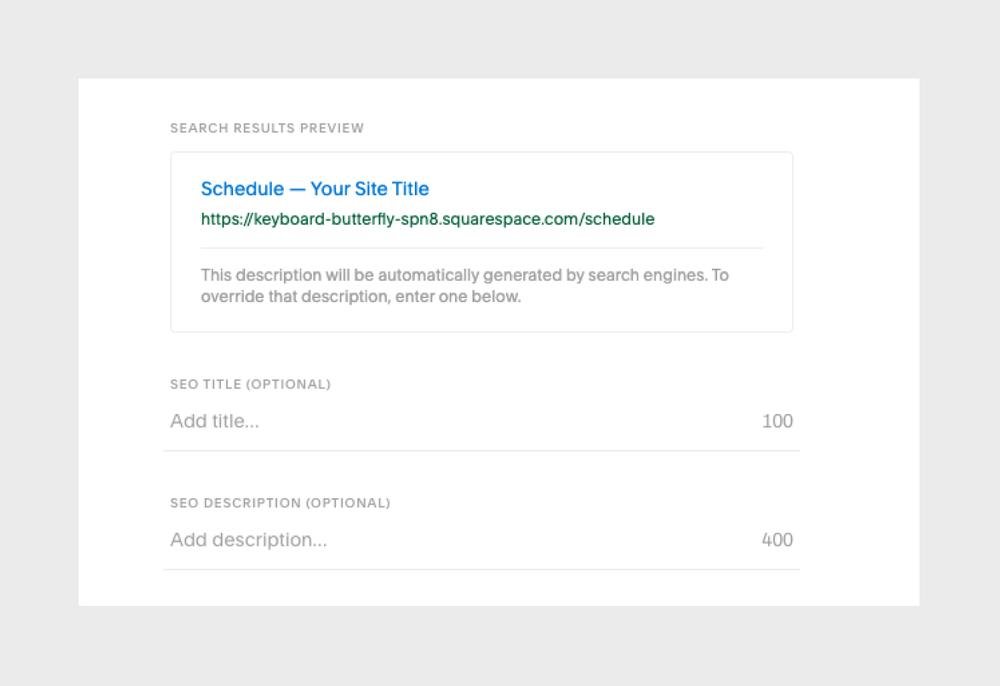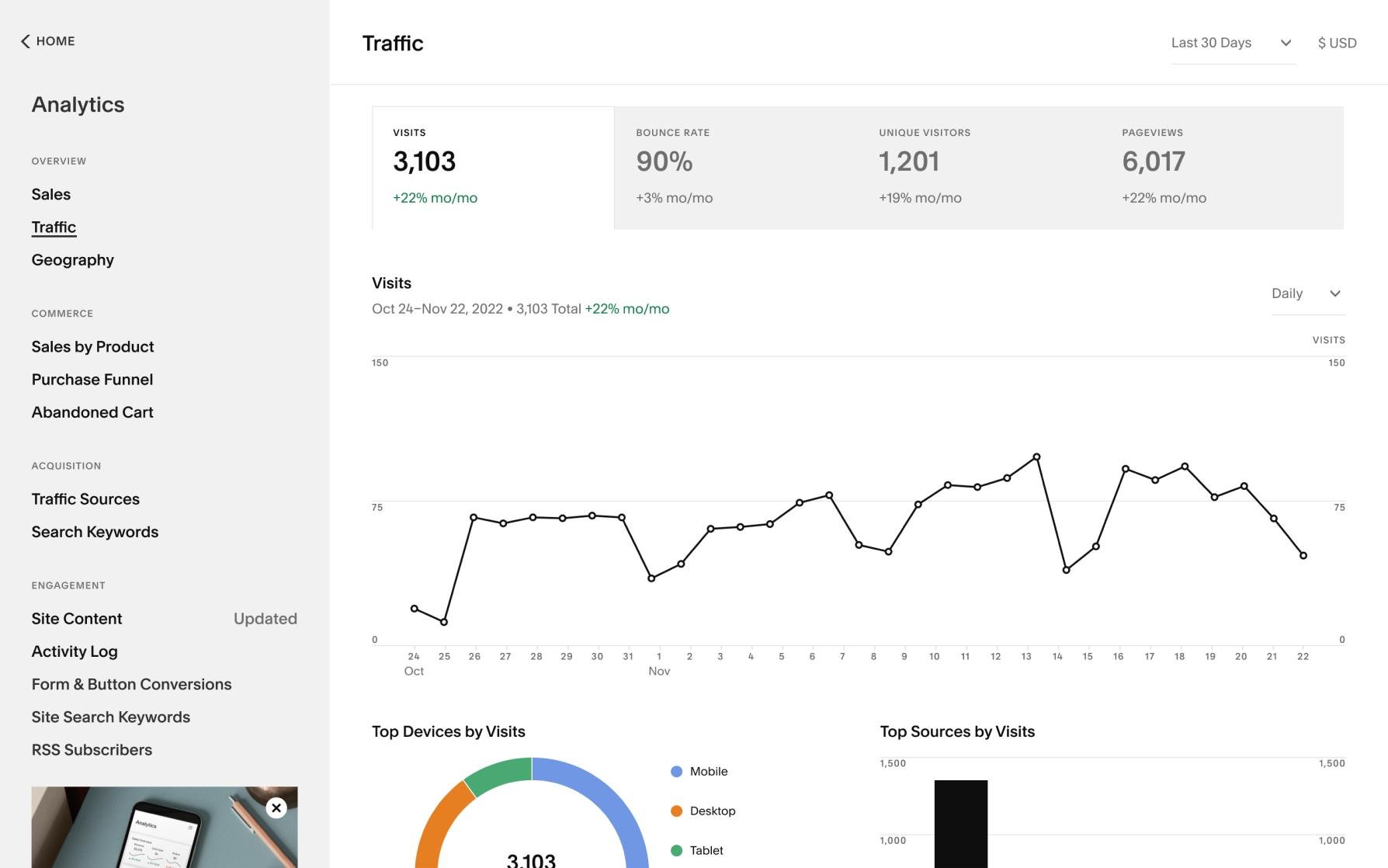Squarespace vs WordPress: Which Is Right For Your Business?
Squarespace and WordPress are both popular platforms for building websites, but they have distinct differences in terms of features, ease of use, flexibility, and customisation options.
There are pros and cons to both and it’s important to find out which one your business is best suited for before investing your time and money. Here's a breakdown of their differences, Squarespace vs WordPress.
Squarespace vs WordPress:
Squarespace vs WordPress SEO
Squarespace SEO
Built-in SEO settings: Squarespace provides built-in SEO settings allowing users to customise meta titles, alt-text, meta descriptions, and URLs.
Responsive design: Squarespace websites are naturally responsive, meaning they adapt to fit whichever device a person is using - be it mobile, tablet, or desktop. This is crucial for SEO since Google considers mobile-friendliness as a ranking factor.
Page speed: Unfortunately, Squarespace has a slower pagespeed. You can optimise your website by ensuring image file size is under 250kb or as low as possible, however Squarespace websites can still have slightly slower loading times and may affect SEO rankings.
Limited customisation: While Squarespace allows some customisation, it might be restrictive for users who want to implement highly specific SEO strategies or use specialised SEO plugins.
WordPress SEO
Extensive plugins: WordPress offers a vast array of SEO plugins, like Yoast SEO, which provide advanced SEO features, including XML sitemaps, breadcrumb navigation, and content analysis.
Total customisation: With WordPress, you can customise every aspect of your website, including the code, allowing for advanced SEO implementations.
Speed optimisation: There are various plugins and techniques available for WordPress to optimize website speed, a crucial factor for SEO.
Learning curve: Optimising WordPress for SEO requires familiarity with plugins and settings, which might be overwhelming for beginners.
Squarespace vs WordPress Ease of use
Squarespace ease of use
User-friendly: Squarespace is known for its intuitive drag-and-drop interface, making it exceptionally easy for beginners to create a website without any coding knowledge.
Complete solution: Squarespace has the complete solution without the need to go elsewhere, combining security, design, templates, customisation, hosting, domains, SEO all-in-one. This makes it incredibly easy to use.
WordPress ease of use
Learning curve: WordPress offers a bit steeper learning curve, especially for beginners. Setting up and customising a WordPress website might require some technical knowledge.
Separate solutions: WordPress provides the ultimate customisation and control, and with that comes separate companies for hosting, domains, security, plugins, SEO, templates, design. This can be overwhelming for many businesses who want to manage their website.
Reliant on a developer: Many of the businesses that we work with want to be able to upload a blog post or add a new page without the need of relying on a developer. They want to be able to do quick updates themselves. With WordPress this can be mind-boggling or you become reliant on a developer.
Squarespace vs WordPress Hosting
Squarespace hosting
Hosting included: Squarespace is an all-in-one platform, which means hosting is included in the subscription cost. Users don't need to worry about finding a separate hosting provider.
WordPress hosting
Hosting not included: WordPress.org (self-hosted WordPress) requires users to find their own hosting provider. While this gives more control, it also means users need to manage hosting, security, and backups separately.
Squarespace vs WordPress design and customisation
Squarespace design and customisation
Beautiful templates: Squarespace offers professionally designed templates that are visually appealing and mobile-responsive, allowing users to create aesthetically pleasing websites.
Easy to customise: Squarespace websites are easy to customise due to its user-friendly interface and drag-and-drop functionality. It's designed for beginners and users who don't have coding experience.
Start from scratch: Squarespace allows you to select pre-made templates or start from scratch, which is great if you want a completely custom design.
Limited customisation: While Squarespace allows customisation, it has limitations compared to WordPress, especially for users who want highly unique or complex designs or features.
WordPress design and customisation
Coding knowledge: Developers and users with coding knowledge can create highly tailored websites, making WordPress a more versatile choice for complex or unique website designs.
Flexibility: WordPress offers a vast library of themes, plugins, and tools, allowing users to create virtually any type of website.
Plugins and themes: WordPress offers a vast array of themes and plugins, allowing for your website to be tailored to your business needs.
Squarespace vs WordPress Ownership and control
Squarespace ownership and control
Closed-platform: Squarespace is a closed platform. While it's user-friendly, users have less control over the underlying infrastructure and code.
WordPress ownership and control
Open-source: WordPress is open-source software, giving users complete ownership and control over their website and code. This flexibility allows for deeper customisation and integration with third-party services.
Squarespace vs WordPress scalability
Squarespace scalability
Small to medium-sized businesses: Squarespace is a good choice for small to medium-sized businesses, portfolios, and personal websites. It provides a hassle-free, all-in-one solution.
WordPress scalability
Highly scalable: WordPress is highly scalable and can be used for small blogs to large enterprise websites. Its flexibility and extensive plugin ecosystem make it suitable for a wide range of applications.
Squarespace vs WordPress E-commerce
Squarespace ecommerce
Built-in e-commerce features: Squarespace offers built-in e-commerce tools, making it suitable for small to medium-sized online stores.
Not recommended for shops outside of the US: Squarespace supports POS in the US but not elsewhere in the world. A POS (point of sale system) is a must for syncing inventory between selling in-person and selling online. This can be difficult to manage if you have a shop that sells a large amount of stock or has many products.
WordPress e-commerce
E-commerce plugins: There are plugins available which allow you to sell products online. One of the most popular e-commerce plugins is WooCommerce, with over 3.9 million sites built using the plugin. These offer advanced online selling solutions.
Squarespace vs WordPress Blogging
Both Squarespace and WordPress blogging
Content management: Both allow for efficient content organisation through categories and tags, helping search engines understand the structure of your website.
Easy to upload: Once your website is set up, blogging on both platforms is easy to upload and publish.
Squarespace vs WordPress Analytics
Squarespace analytics
Integrated analytics: Squarespace has an integrated analytics dashboard. This allows you to see website traffic, visits, website source, geographical data, top content pages, plus more without the need of an extra plugin. You are able to filter data and display it in an accessible way.
Connect with Google tools: For more advanced analytics you can connect your Squarespace website to Google Analytics and Google Search Console.
WordPress analytics
Connect with third-party analytics: WordPress does not come with integrated analytics. You will need to connect with third-party analytics like Google Analytics and Google Search Console, or other tools.
Squarespace vs WordPress Plugins and widgets
Squarespace plugins and widgets
Enhance with widgets: Numerous widget providers offer opportunities to enhance your website beyond Squarespace’s default features, like Elfsight, who have created a Google Review widget to embed on your site.
Not reliant on widgets and plugins: Unlike WordPress, Squarespace provides many features to manage your website built-in as standard, meaning you’re less reliant on widgets and plugins for the basics. However, depending on your business and website goals/needs you may need to opt for a widget for a feature that’s not supported by Squarespace.
WordPress plugins and widgets
Dependency on themes and plugins: While plugins and themes provide flexibility, relying on too many can sometimes lead to compatibility issues or security vulnerabilities.
Wide range of plugins and themes: There are hundreds of thousands of plugins and themes available which can help you and your website visitors do almost anything on your website.
Squarespace vs WordPress Price
Squarespace pricing
Pricing plans options: Squarespace offers several pricing plans, starting from around $12 per month for personal websites and going up to $40+ per month for advanced business websites.
All-in-one pricing: These plans include hosting, security, and customer support, making it an all-in-one solution.
Free trial: Squarespace also offers a 14-day free trial period for users to explore the platform before committing to a paid plan.
Dozens of widgets: There are dozens of widget providers, such as Elfsight, which allow you to customise your website further than Squarespace’s built-in features. These widgets are often an additional cost and can vary.
Themes for everyone: Squarespace offers free themes as part of your subscription or the option to design from blank. You can also purchase premium themes from other Squarespace designers which can vary from £100 to £300.
WordPress pricing
Free software: While WordPress itself is free, it's important to consider the costs associated with hosting, domain registration, and any premium themes or plugins you might need for your website.
Domain priced separately: You will need to purchase a domain name (usually around £10 to £40 per year).
Hosting prices: Hosting costs for WordPress websites can vary widely depending on the hosting provider and the type of plan you choose. Basic shared hosting plans can start from a few pounds (or dollars) per month, while more robust managed WordPress hosting services can range from £4 to £25+ per month.
Plugins: Similar to Squarespace, you can opt for widgets or plugins which might have a recurring cost. It’s recommended that you have a security plugin or back-up plugin to ensure the site is secure.
Variety of themes: There are many WordPress themes available to purchase from inexpensive costs to pricier premium options depending on your budget and needs.
Squarespace vs WordPress Maintenance
Squarespace maintenance
Maintenance done for you: Security, hosting, and software updates are done for you by Squarespace. Your subscription pays for this automatically. You don’t need to rely or create a relationship with a developer to outsource your website maintenance.
WordPress maintenance
High maintenance: WordPress websites require higher maintenance than Squarespace websites. With a reliance on plugins, separate hosting, and security, you need to ensure your website is secure with frequent updates and back-ups. Many WordPress websites require you to pay a developer a fee so they can provide the necessary maintenance steps.
Squarespace vs WordPress Security
Squarespace security
SSL Certificate: All Squarespace websites come with SSL (Secure Sockets Layer) certificates, which encrypt data transmitted between the web server and visitors. SSL is a ranking factor and also builds trust with users.
Security built-in: Squarespace handles security updates so you don’t have to worry.
WordPress security
Open-source: As an open-source platform, WordPress sites can be vulnerable to security breaches if not properly maintained, which could impact SEO.
Security updates: Users need to manage their website's security, backups, and updates, which might require additional plugins or technical know-how.
Squarespace vs WordPress Help and support
Squarespace help and support
Excellent customer support: Squarespace provides customer support through various channels, including live chat and email support.
Website guides: Squarespace produces online guides and tutorials to help you manage your website.
Squarespace forums: There is a Squarespace Forum which allows Squarespace users to connect with each other and answer questions, gaining badges, achievements and ranking.
Online groups: Whilst Squarespace host their own forum, provide support through live and email, and produce online guides, there are many Facebook Groups created by Squarespace enthusiasts as well Reddit groups. These alternative support systems allow people to help each other and develop their skills.
WordPress help and support
Community: WordPress has a large and active community, providing extensive resources, tutorials, and support forums spanning Facebook groups and Reddit.
Page-builder tool support: There are many page-builder tools such as Elementor or Divi available to WordPress developers. Each of these tools have their own set of support and community. These page-builder tools are purchased separately.
Conclusion
Ultimately, the choice between Squarespace and WordPress depends on your specific business needs, technical expertise, level of control you require, and budget. If you want a user-friendly platform and don't require extensive advanced customisation, Squarespace might be the better option. If you need complete control, customisation options, e-commerce, and scalability, WordPress provides a more robust solution.
Personally, Squarespace is the tool I use to build websites for businesses. If you’re interested in a Squarespace and want to outsource the design, get in touch to get your project started.